You have the ability to customize by uploading your own audio files to use for general purposes or ring-back tones. To add an audio file:
- Click the "Add" button
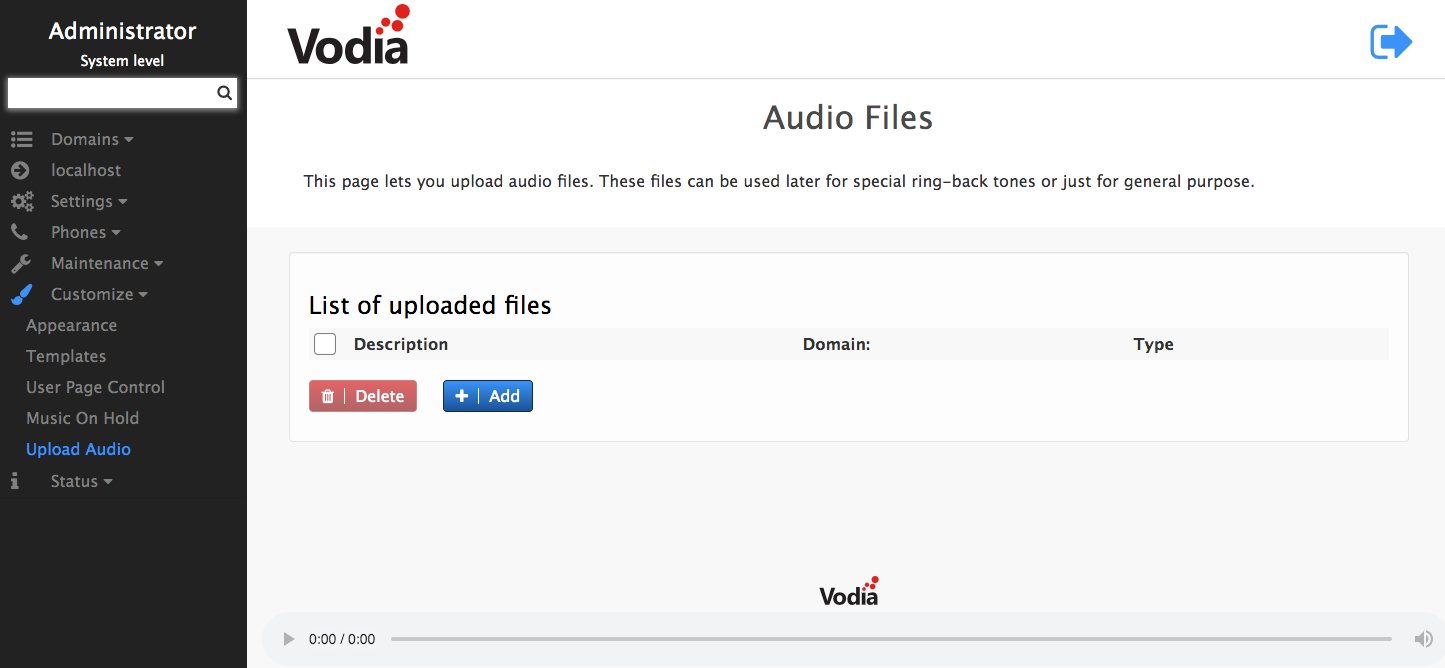
-
1. Type a description and choose the appropriate options from the drop-down menus
-
2. Upload the audio file that you would like to add. Files need to be in .wav format, in mono, and 8 kHz.
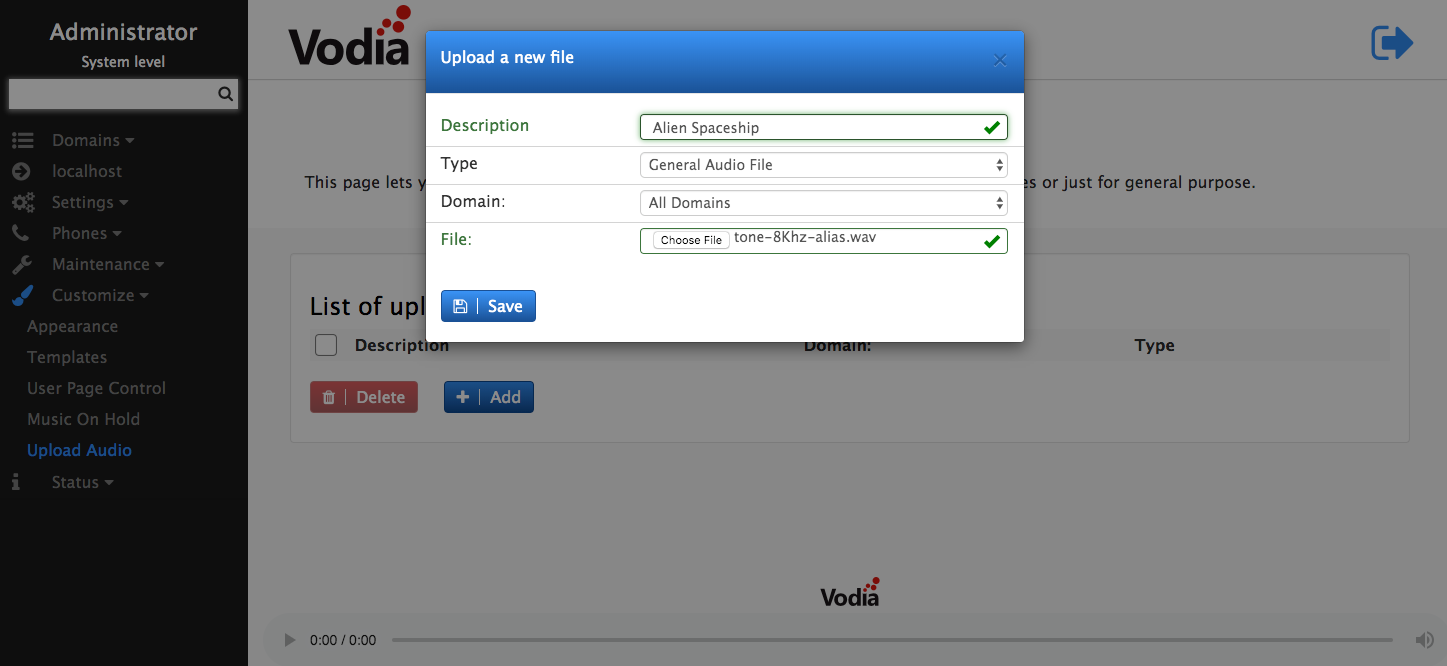
After the file has been uploaded, you can play it back to test it by clicking on the green play button towards the right of the screen.
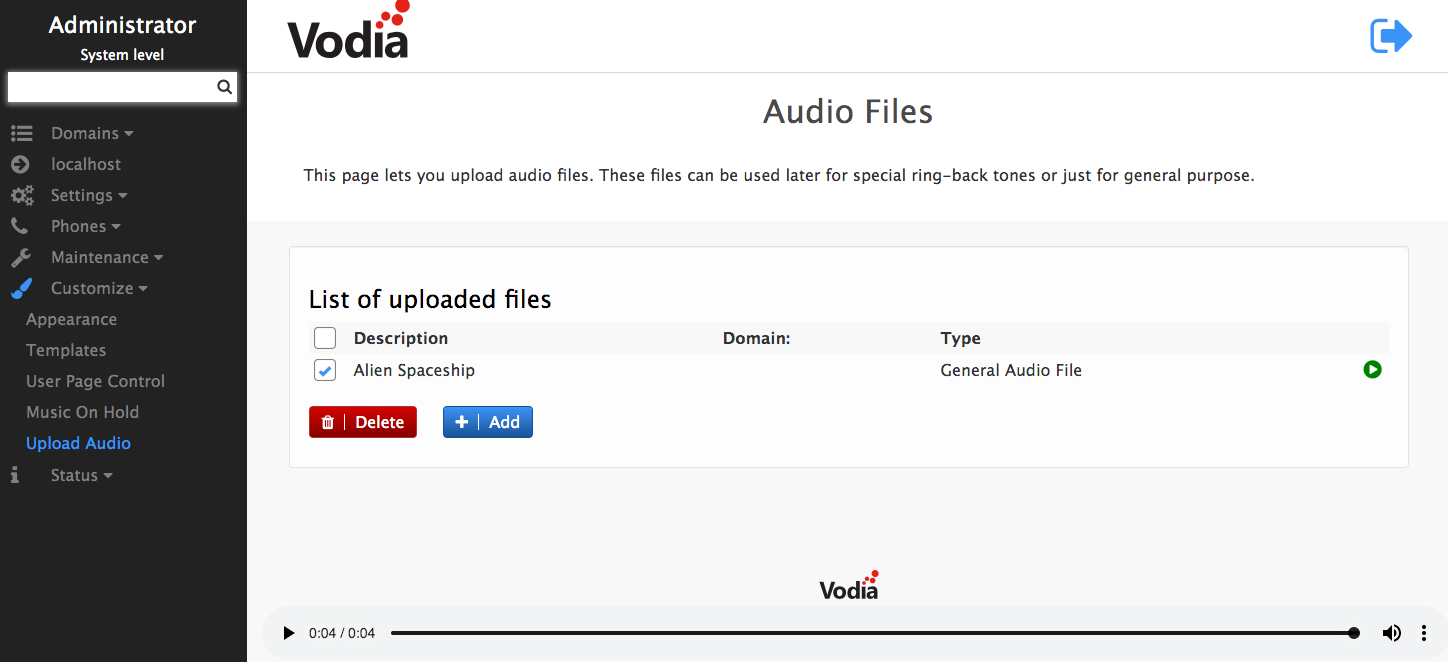 Mono | 128k Bit/s | 8kHz | .Wav
Mono | 128k Bit/s | 8kHz | .Wav